Meridian Speedway Productions Introduction Clip - 8 SecondsI put some effort into creating a decent introduction to every Meridian Speedway Productions YouTube video post. Using the few features of Adobe Premiere Elements 11 that I have taught myself, I think it packs a punch! After making the Meridian Speedway Productions introduction. I was disappointed to discover that the .prel files used by Adobe Premier Elements cannot be brought directly into future .prel projects. This means that the saved .mpeg of the intro has to be introduced to future Adobe Premier Elements projects as the .mpeg which, once saved as part of the next project, loses considerable quality. Shame on you Adobe! This post is intended to serve as a reference for myself to quickly rebuild the intro for future video projects. Perhaps some of you may find it to be of interest a well. Below is an .mpeg of the basic intro: The intro contains eight main elements, seven video and one audio, to blend what is basically two frames. The first frame is the image that I used for the Channel Art on my YouTube channel. The second image is the Black-and-White brushed image which I had previously used for the simple introduction on my past YouTube uploads. The below image shows how the layout for the above intro looks in Adobe Premiere Elements. For the below reference guide, I will start at the bottom of the above image with the "Audio 1" line and work my way up through "Video 1" through "Video 4". Audio 1The Audio for this introduction is from the video I posted in my last New Orleans Trains video upload of Amtrak F40PH 207 on train No. 58 at Central Avenue. This was recorded on August 3, 1991. I believe I will be able to import this adjusted sound file from the above .mpeg without any noticeable loss in sound quality. The audio file will serve as the foundation for rebuilding the introduction with each video. In subequend videos I plan to substitute this file with a sound bite from each respective video. There is only one audio file which extends for the entire duration of the intro from 00;00 to 08;04. If needed the audio keys are as follows:
Video 1The "Video 1" layer consists of two elements. First is the 2560x1440 full Channel Art .jpg file. The second element is the .jpg black-and-white image I had been using for my video intro. The Channel Art image begins at 00;00 and ends at 02;02 with no key frame edits. The second image begins at 02;02 and ends at 08;04, also with no key frame edits. Video 2The "Video 2" layer also consists of two elements. First is a T&GN logo .png file. Second is the narrow Channel Art file. Both of these items will be animated across the screen.  The T&GN logo, like the Channel Art image in the Video 1 layer, begins at 00;00 and ends at 02;02. This logo provides animation at the very beginning of the each video, immediately alterting the viewer that the video is playing. The animation is a straight line movement from left to right across the top of the introduction Channel Art image. As the logo moves across the screen it also increases in size, symbolizing an approaching locomotive headlight. This effect fits nicely with a locomotive horn in the accompanying audio track. There are two key frames for the T&GN logo element:
 The Narrow Channel Art file serves to blend the two elements of the Video 1 layer. As those two elements transition, the narrow channel art file maintains the location of the same graphics in the first element and then quickly becomes animated in a "Check-Mark" pattern, getting smaller and more translucent as it moves toward disappearing from the top of the screen. This element extends from 02;02 to 04;06. There are nine key frames for the Narrow Channel Art image:
Video 3"Video 3" contains two elements. Both are text elements. The first one is not animated, the second one is.  The first element in the Video 3 layer is the video classification. This will either read "Prototype Railroad Video" or "Model Railroad Video" and will remain constant from 00;00 to 02;02. Additional categories may be added going forward. In addition the following definitions apply: Position: 960.0/540.0 Size: 80.0 Font: Myriad Pro Style: Myriad Water 30 Red: 245 Green: 245 Blue: 45 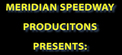 The second element in the Video 3 layer is the text "MERIDIAN SPEEDWAY PRODUCTIONS PRESENTS:" which has an animated arrival coinciding with the departure of the Narrow Channel Art on the Video 2 layer. This element runs from 03;04 to 08;04. Size: 99.0 Font: Myriad Pro Style: Myriad Water 30 Red: 245 Green: 245 Blue: 45 There are also eight key frames in this text element:
Video 4The "Video 4" layer only contains one element - an animated text component:  This element compliments the above text box, but has a different position coordinate and font size. The position of this element is fixed. This feature runs from 03;13 to 08;04 Position: 960.0/540.0 Size: 69.0 Font: Myriad Pro Style: Myriad Water 30 Red: 245 Green: 245 Blue: 45
Yes, all of this goes into the first eight seconds of each Meridian Speedway Productions video! It does seem tedious, however, with these notes and some level of proficiency with Adobe Premiere Elements the process does go very quickly...
Chris
0 Comments
Your comment will be posted after it is approved.
Leave a Reply. |
Categories
All
Author:
|
Proudly powered by Weebly
- - - Homepage of the Natchez Trace and Orient Railway and Texas and Great Northern Railway - HO Scale Meridian Speedway - Created by Christopher M. Palmieri - - -
© Christopher M. Palmieri - 1st Publish 12-10-2014
© Christopher M. Palmieri - 1st Publish 12-10-2014
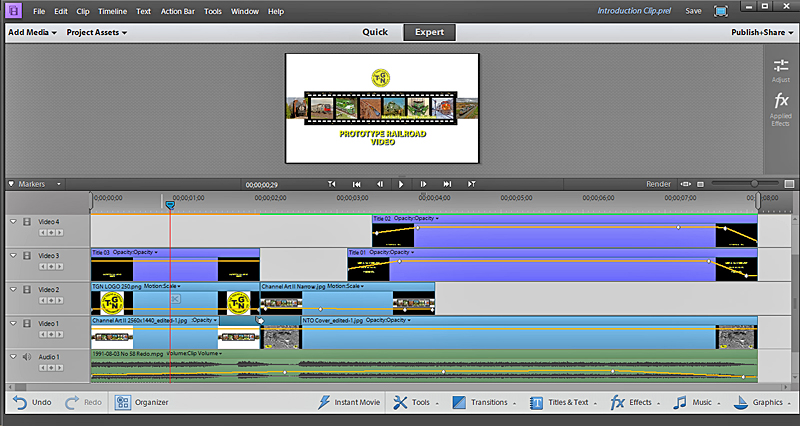



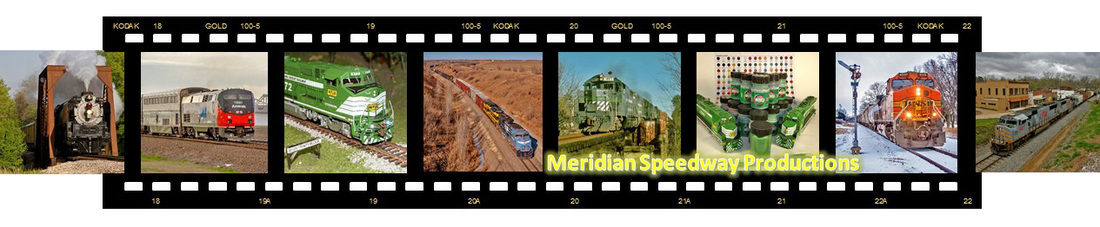

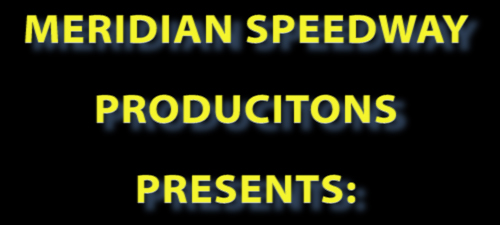

 RSS Feed
RSS Feed



